The Personal information screen
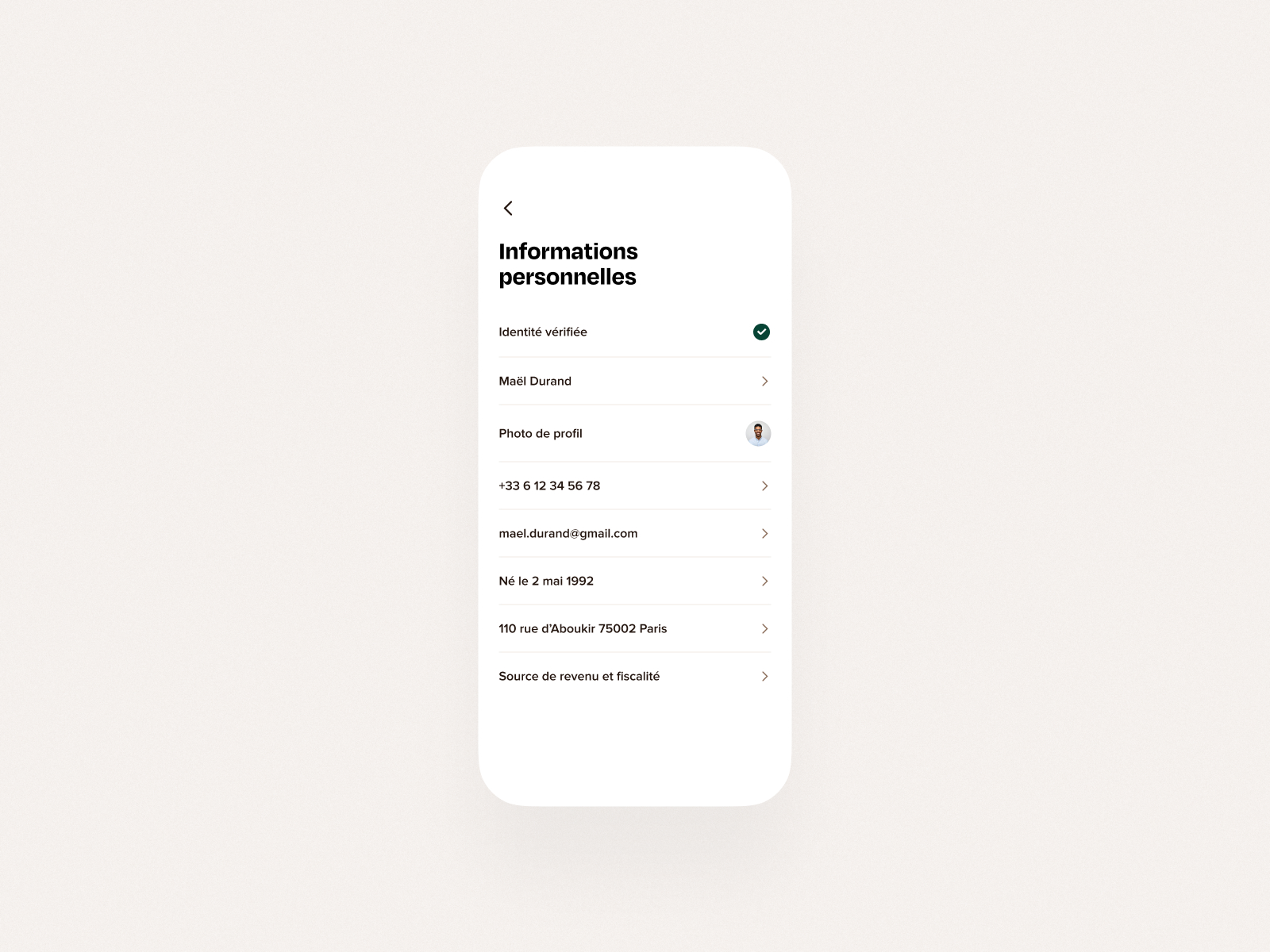
Access the Personal information screen
To access the Personal information screen, customers can tap "Menu" (at the bottom of the home screen) and then on "Personal information" or click on this link from their phone.
Content of the Personal information screen
From this screen, customers can access the identity verification process or check and update their personal information, if need be.
Identity verification
- Verify my identity/Identity verified: if Sumeria hasn't verified the customer's identity, "Verify my identity" will be displayed and the customer can access the identity verification process in just one click. If the customer's identity has already been verified, "Identity verified" will be displayed (the customer doesn't have to submit any other element and can enjoy all the features of the application). Learn more about identity verification.
Information view and update
Customers can view and update the following personal information:
- First and last name (entered during the account creation). If customers want to edit their first and/or last name, they must submit an identity document directly from the application to justify this change.
- Profile picture
- Phone number (Learn more about the management of login details)
- Email address (Learn more about the management of login details)
- Birth information If customers still haven't verified their identity, they will be sent back to the identity verification process. If customers have verified their identity, they will be redirected to the customer service.
- Mailing address (important for card orders and deliveries).
- Source of income and taxation (amount, source, professional situation) and their taxation (main and possible secondary tax residence).
