Starting a bank transfer from a computer
By accessing their account from a computer, the customer can track the evolution of expenses and account balances. They can also perform quick actions, download a bank statement, block a card, or initiate a bank transfer for instance.
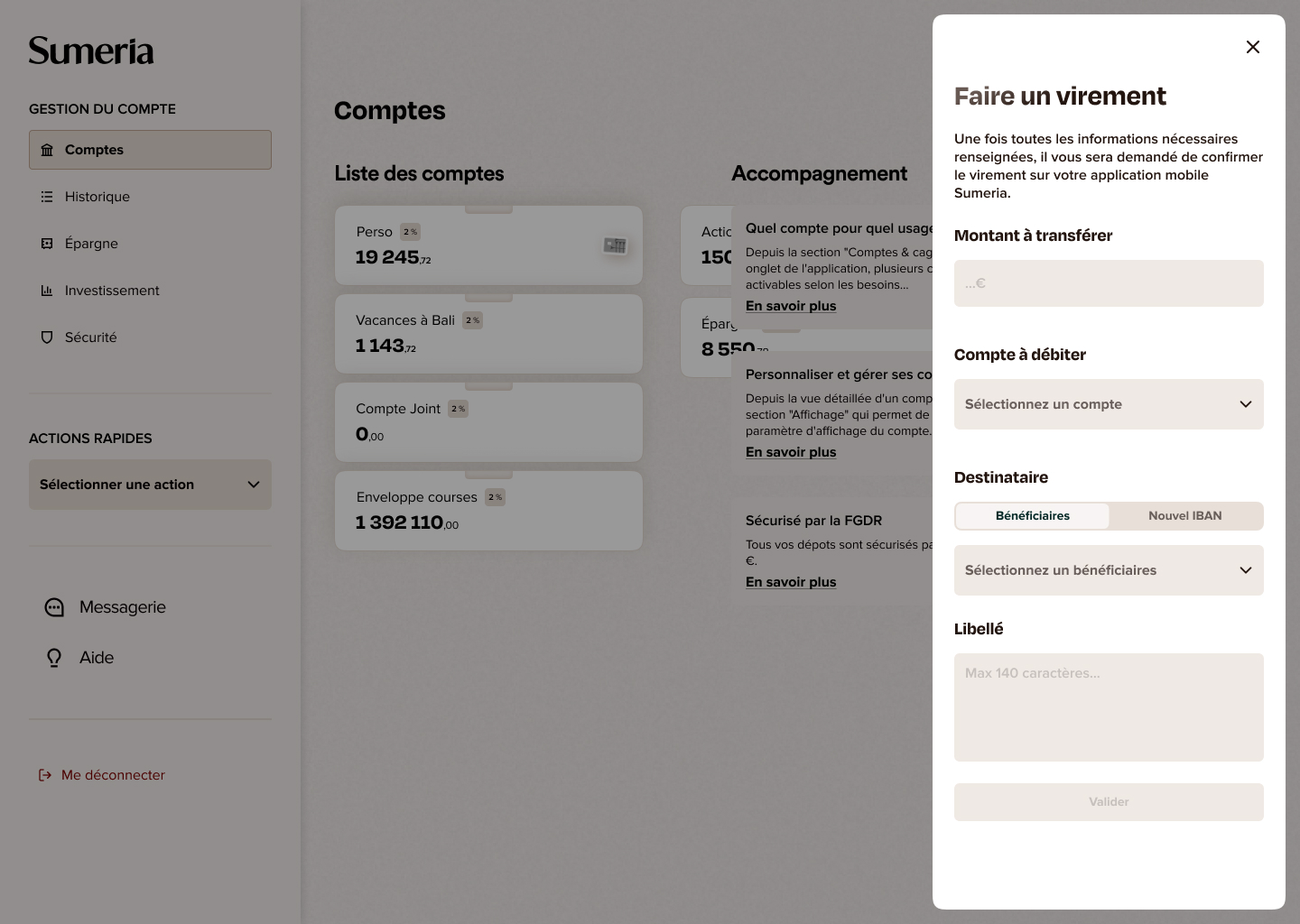
Initiate a bank transfer request
First, the client must log in to their account from a web browser at the following link: https://app.sumeria.eu/login.
Once logged in, the client can then initiate a bank transfer from the "Quick Actions" section on the left side of the screen.
They will then need to indicate the amount to transfer, the account to be debited, the reason, and the recipient's IBAN. If the client has previously saved the recipient's IBAN in the application, they can select it from the list of beneficiaries. Otherwise, they can enter it manually.
Confirm a bank transfer
Once the transfer request is made in the browser, the client will see a summary of the operation on the screen. They will then need to access their account on the application and confirm or cancel the operation.
To confirm the transfer request, the client must click on the "To settle" section from the application's home screen. To cancel the transfer, they will need to click on the cross in the top right corner.
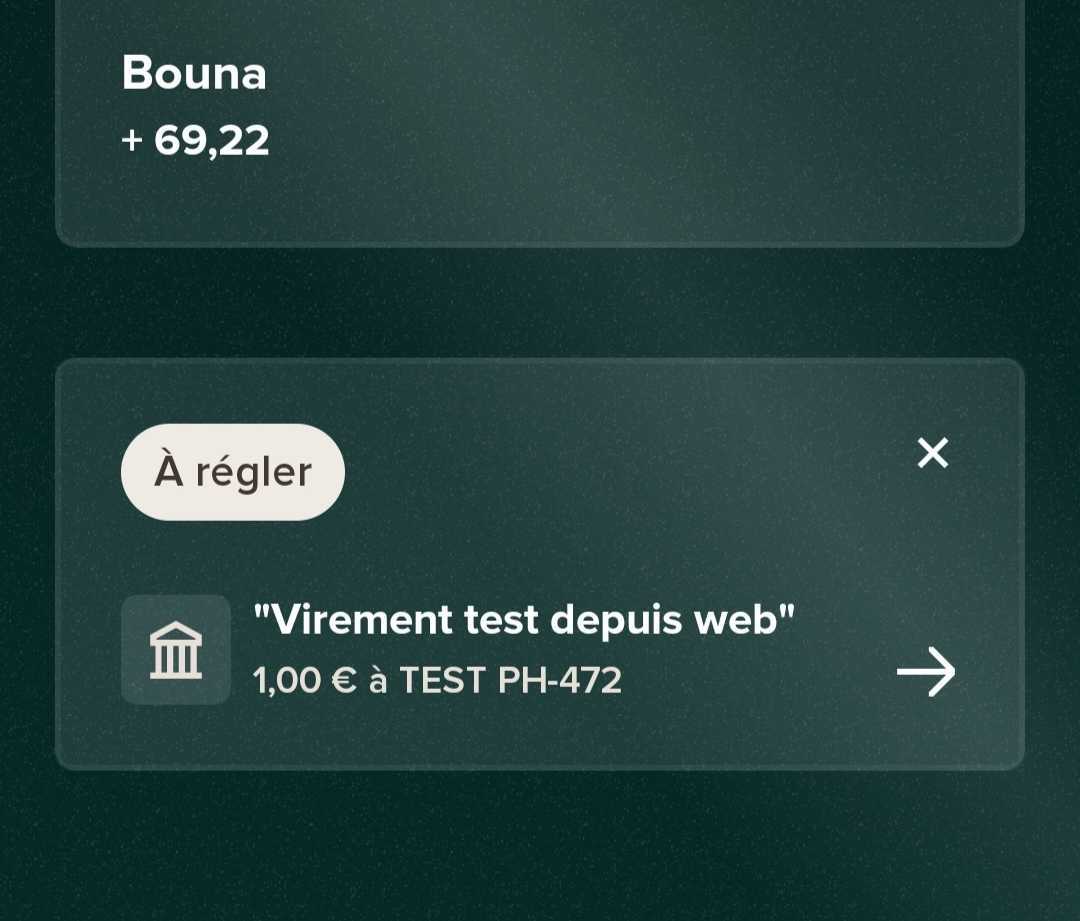
It is not possible to confirm the transfer without accessing the application. If the client has difficulty accessing the application, they can follow the instructions explained in this article.
Wire transfers are subjet to the banking system processing time. They are credited on the recipient account within 30 seconds for instant transfers or within 2 to 3 working days for standard transfers (excluding weekends and public holidays).
Awareness against fraud attempts
- Never communicate login credentials, security codes, bank information, etc., by phone, SMS, or email. Likewise, never validate a payment that you have not initiated.
- No Sumeria advisor will ask you to provide your password outside the application, either by email, SMS, or phone call. This password is strictly confidential.
- Account management procedures always take place directly on the mobile application.
If the client has any doubts, they can directly contact customer service to report any suspicious activity. Lydia Solutions' anti-fraud service does everything possible to identify and neutralize fraudsters.
