Accepted proof of identity
To verify his identity, the customer needs to provide Sumeria with a proof of identity.
It must be valid, sufficiently illuminated and free from glare, contain a machine readable zone (MRZ) and all important information must be visible.
Types of document accepted
Here is the list of valid documents and the manipulations to be done when recording it.
- EU identity cards (old and new format)
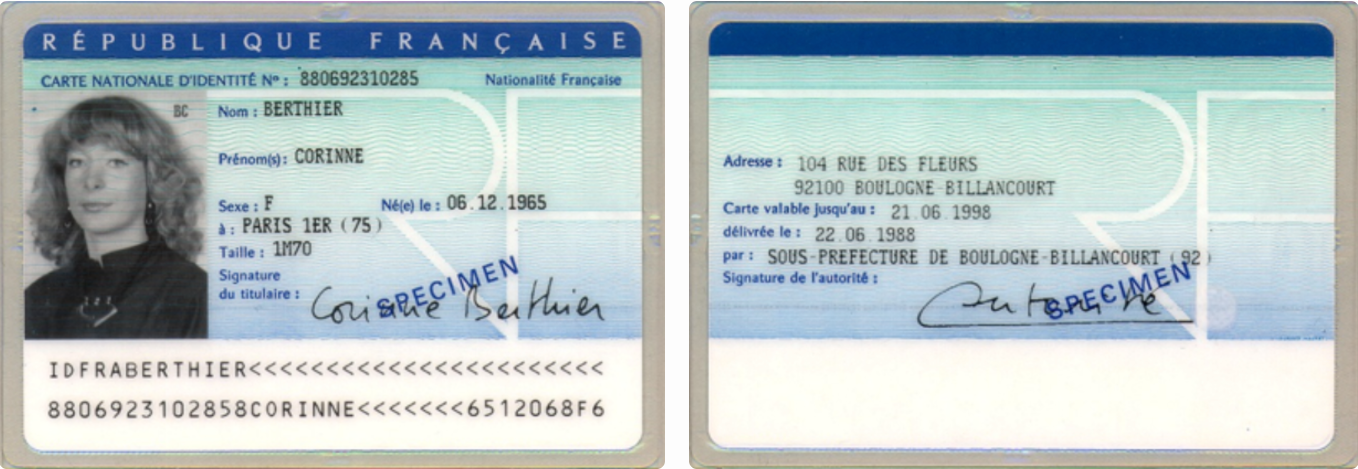

An identity card, sometimes referred to as a national identity card, national identity card or identification card depending on the country, is an official document that enables a person to prove his identity.

- EU and non-EU passports

A passport is an official document that allows individuals to prove their identity and nationality.

- EU residence cards or permits

A residence permit is an official document enabling an individual to prove his identity and his right to reside in the country concerned.
This will be necessary for both sides of the document (front and back).

Validation and Deadline
Document verification is usually fairly quick. In some cases, it can take up to 3 business days. If the identity has not yet been verified at the end of this period, the customer can reach out to customer service to find out more.
In case of error
Inability to send your ID via the app
It happens that while scanning or downloading the ID, something does not work. As this can be linked to several things, the easiest way is to send a message to customer service explaining the issue.
The document is rejected automatically
The customer must read the e-mail received which indicates why the document was rejected and download it again directly from the application. Find out more about the main rejection reasons.
