Change notification settings
In the "Notifications" screen, customers can authorize the Sumeria app to send them push notifications, and they can also choose the type of notification they wish to receive by email and/or text message. These options are available at any time in the app settings.
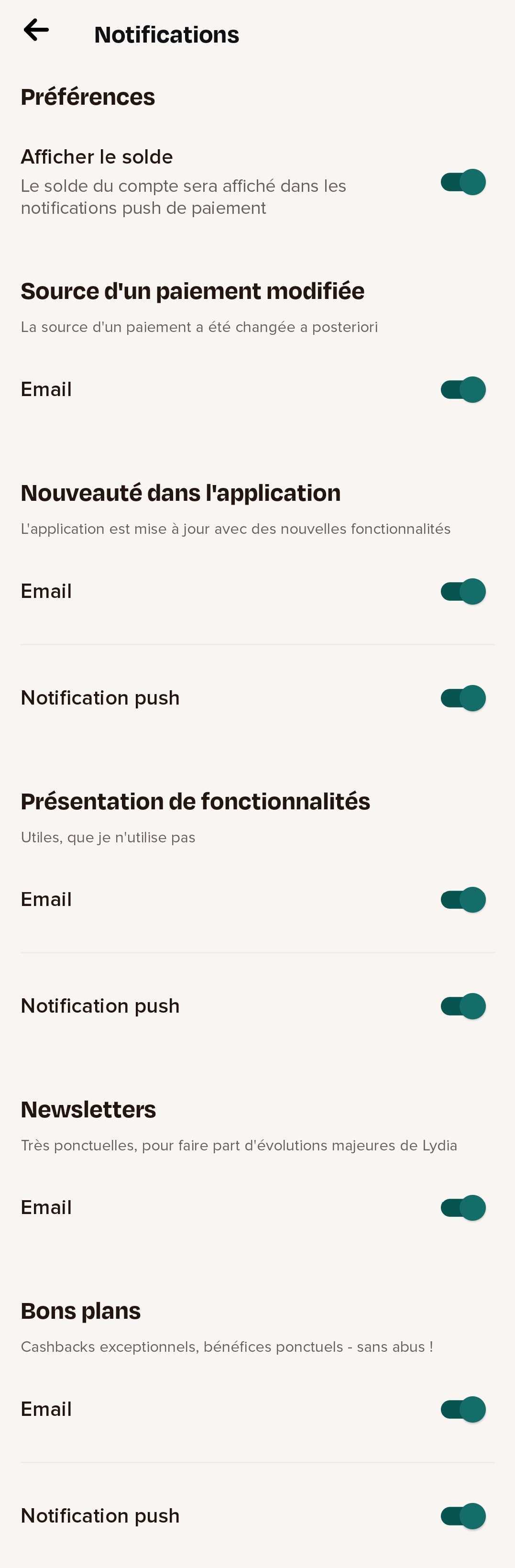
Enabling mobile app notifications
On iOS and Android
- Notifications for the app can be enabled in the phone settings.
- Once that is done, last step is to enable the notifications in-app in the "Preferences" screen.
By doing so, customers will be updated with important information about their account.
If a payment attempt fails, customers will be immediately notified and the reason for the payment being declined will also be specified.
For instance: insufficient balance. For upcoming direct debits (SEPA), customers will be notified ahead of time of the amount and precise date.
Receiving notifications after a transaction
From the detailed screen of any given account, customers can also set up alerts to be sent either by email (the one linked to the customer account), via push notifications, or both.
Depending on what customers choose, they can be notified in the following cases:
After every transaction to confirm the amount, the recipient (or issuer), the payment, and the available balance on the account at issue.
When receiving wire transfers, to confirm the amount received and the updated available balance.
It is recommended to enable notifications to track efficiently expenses made as well as account balance in real time. These options are available at any time. Learn more about alerts
To be updated with the latest news
Customers will be updated with the latest news, momentary incidents, and exclusive deals. Customers can enable these in the in-app "Notifications" screen.
